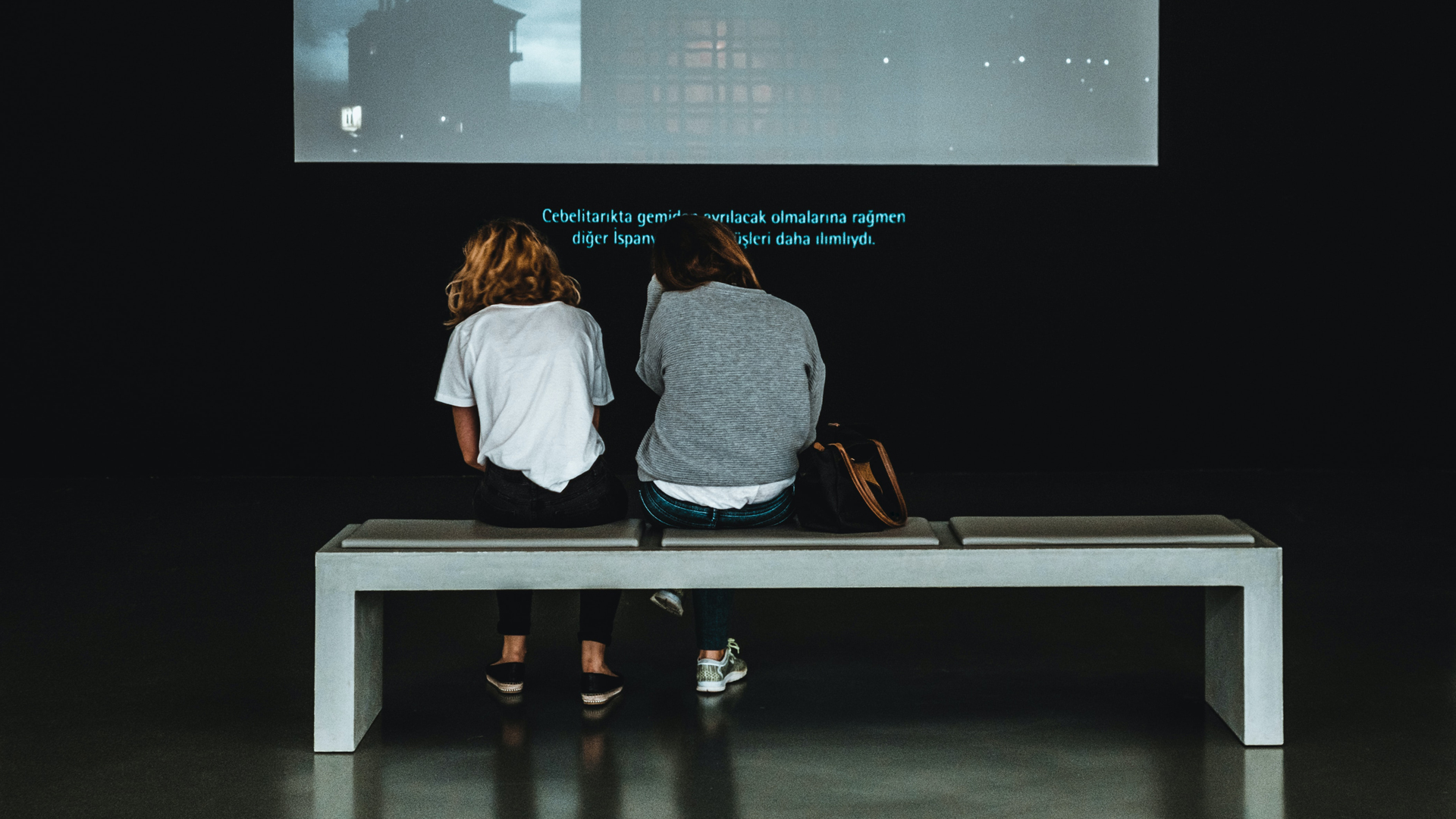Augmented Reliability
Pro-AV Troubleshooting Made Fast and Easy
WELCOME TO THE FUTURE
The First
Troubleshooting App
for AV integrators, powered by Augmented Reality
Using Augmented Reality and AI, our Djinni app connects to the devices of an AV installation and displays, as an overlay over the camera view, the device’s settings and alerts, to assist troubleshooting.
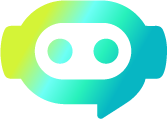
SpectralBot’s Four Stages of Support
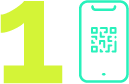
Overview
In a first step, the Djinni app displays, in Augmented Reality, real-time information about all the devices in the system after scanning the QR code and identifying the system. At the same time, the app can show the topology of the system in another view, including the status, and interconnectedness of the devices.
This step provides the user with a quick overview of the system’s status and health, and helps to identify issues with the installation, fast.
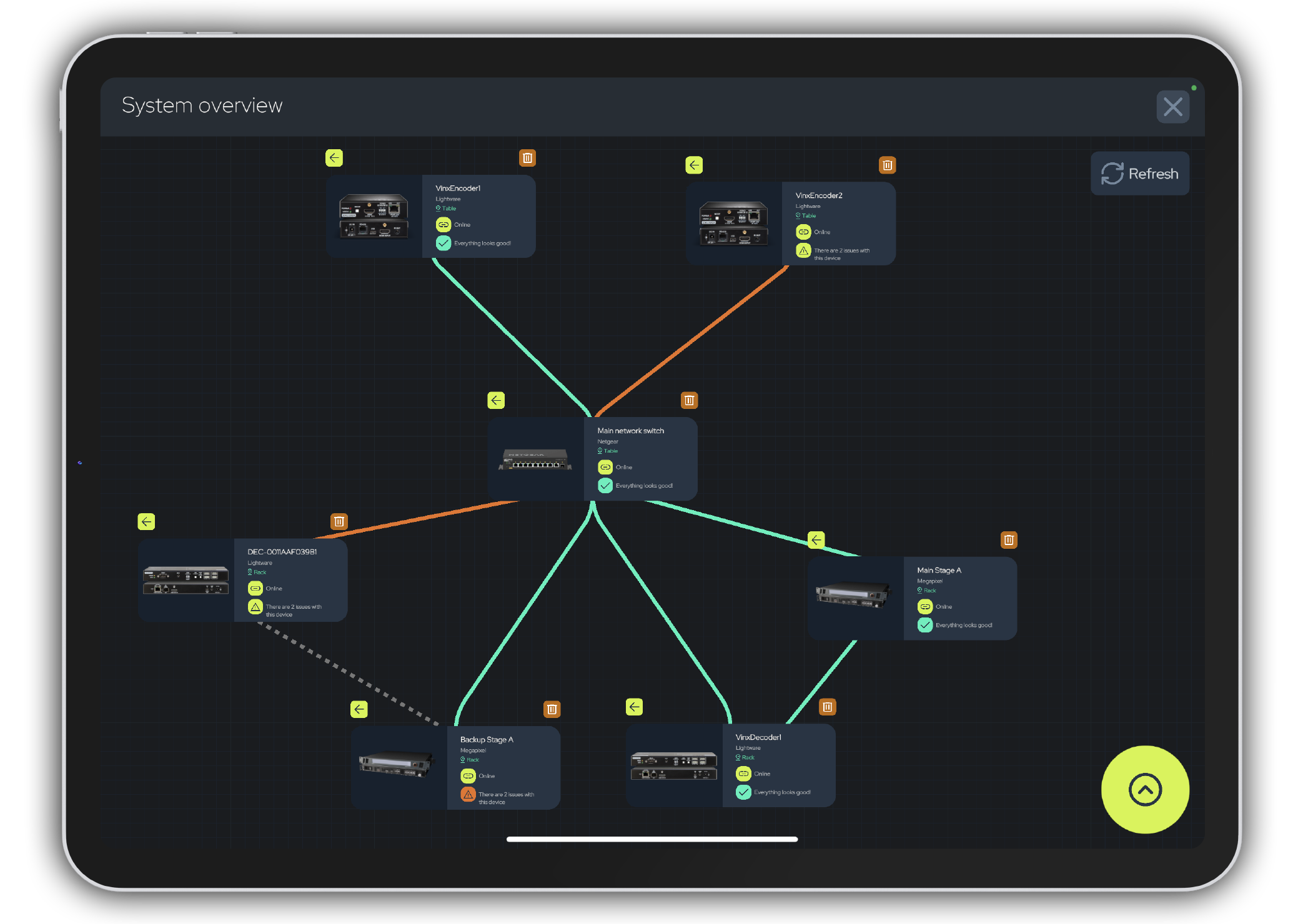


Insight
In the second step, the user can access more detailed information of the devices, giving a better insight in their status. Showing the device’s real-time parameters, settings and alerts, further helps in identifying technical difficulties.
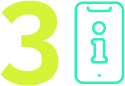
Information
Once the problem has been located, the user can start solving it. Even without the technical skillset that may typically be required, the user can access a library of information including user manuals, device spec sheets, wire diagrams, … all of which can help the user to find the solution to the problem.

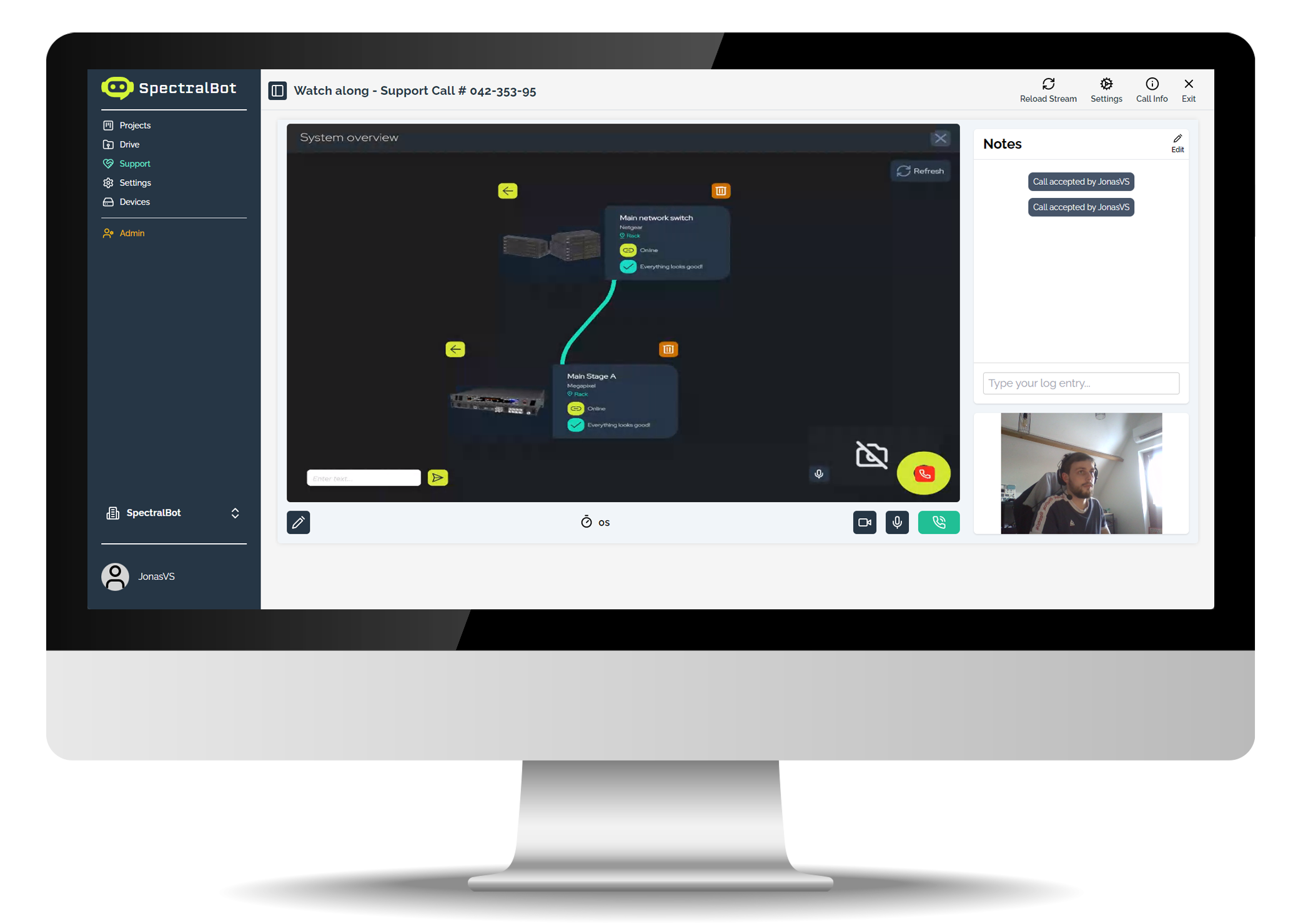

Assistance
When the previous stages should not be enough to help to find and/or solve the problem, the user can call for remote expert help from the Djinni app. This does not require the devices to be connected to the internet, but the assistant at the other end receives all the information needed about the devices through the shared (AR) user interface of the Djinni app.
Why choose SpectraBot
Easily identify & solve 70% of your AV installation incidents, without sending a tech on site!
Reduce your Total Cost of Support
- Facilitates the identification and resolution of technical problems.
- User-friendly, even for users without technical expertise.
- Reduces the necessity for on-site presence of highly skilled technicians.
Safe & Secure
- No data is shared over the internet.
- Only connects to the AV-network; devices are not exposed to the internet.
- Password login protected and role-based access.
Easy & fast set up
- Create new systems in a few minutes, adding new devices using discovery.
- Vendor and technology independent.
- No disruption of the integrator’s work process.
Comprehensive Troubleshooting
- Comprehensive, holistic view of the entire system.
- Device details displayed in Augmented Reality.
- Providing remote assistance with a skilled technician.
Supported Brands
"StageSmarts is all about bringing power distribution into the 21st century. The world of AV-technology deserves solutions that makes power not just safer to deal with but also much more visible. Hope is not a strategy, one needs to know what is going on and have the tools to take the right action when needed. The SpectralBot system fits perfectly into this, and it will be a very valuable extension for our demanding users worldwide. We’re super excited to be involved with this."
Mats Karlsson
“We are excited for our new integration with SpectralBot. Megapixel’s HELIOS API is so powerful and extensible, and to see an entire AR application giving meaningful screen data to a user leveraging this API is exactly why we put so much effort into these tools. Who says troubleshooting shouldn’t be fun?"
Jeremy Hochman
“Excitement abounds as we welcome being a ‘SpectralBot Supported’ manufacturer with a particular focus on enhancing the support for our ground-breaking ‘Resolution Processor’ – the fastest display processor in the world, enriched with a wealth of intellectual property. This processor stands as a testament to our commitment to delivering the highest picture quality available. SpectralBot’s integration will further increase our comprehensive DetaiLED solution, offering an enhanced customer service experience.”
Marc Van Eekeren
“Making Pro AV networking easy and dependable so users can confidently dedicate their efforts on creating amazing experiences is the entire mission of Luminex and we’re happy to have been involved in a project that adopts this philosophy as well.
With the Spectralbot integration of GigaCore Pro AV ethernet switches, the AV professional now has another very effective and cutting-edge augmented reality tool at their disposal in case something in the system needs extra attention quickly.”
Bart Swinnen
SpectralBot can help you in many pro-AV applications
Transform the Way You Work
How It Works
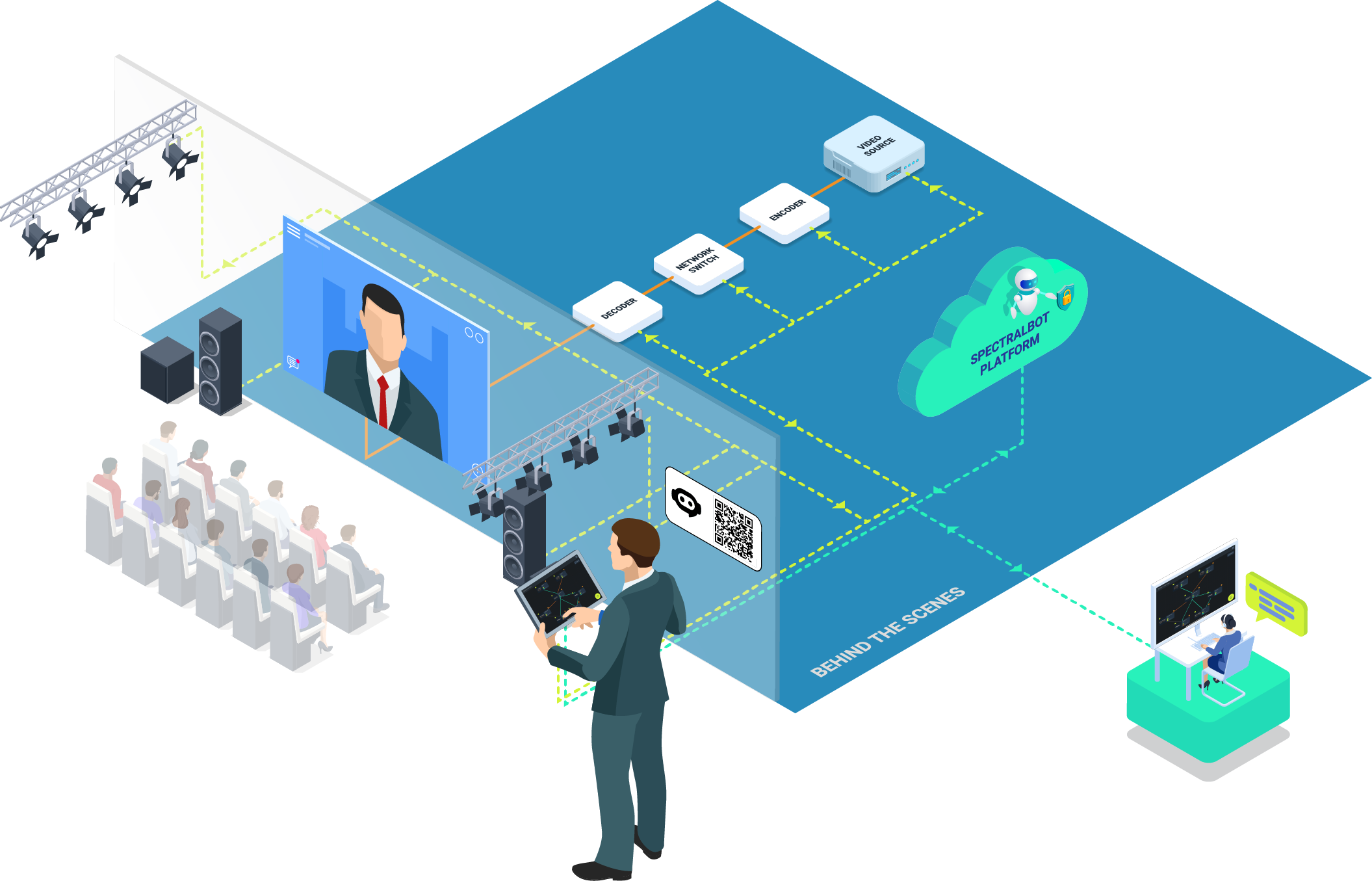
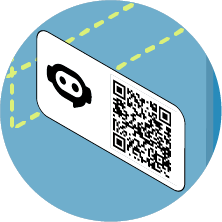
Scan the QR Code
It all starts with scanning the QR code in the room. A QR code provides access to the system with all its devices.
By scanning the QR code, the Djinni App can identify the system, and fetches the system’s configuration from the SpectralBot Cloud.

Retrieve device status
After loading the system configuration, the Djinni App will connect to the devices on the AV network, and retrieve their status and settings.
This status is presented in the “system overview”, and by selecting an individual device, the user can access more detailed information of a device.
Or, the user can access all this information in Augmented Reality by walking around in the room.
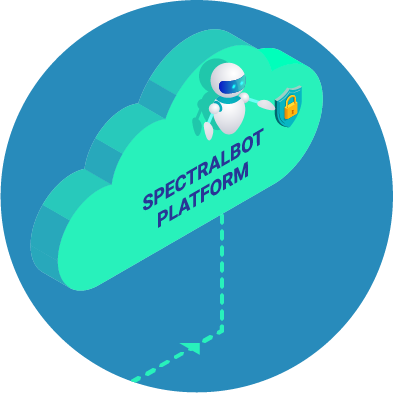
Access documentation
In the backend, the SpectralBot Cloud oversees user and access management, the projects and systems, the documentation, the support calls, etc.
When the user scans the QR code, the SpectralBot Cloud will provide the app with the system configuration.
And, when a user wants to access the user manual of a device, that document is downloaded from the SpectralBot Cloud.

Remote Assistance
Moreover, if an on-site user needs the assistance from a remote expert, the support call is managed and hosted by our SpectralBot Cloud.
The remote assistant uses our SpectralBot Web Client for the call, accessible through a web browser, while the on-site user utilises the Djinni app.
Download the Djinni app, today!
Get started with SpectralBot today, and download the Djinni app for free from the app store.
Happy troubleshooting!

Want to see SpectralBot in action?
Eager to discover how SpectralBot can enhance efficiency, cut costs, and elevate your customer’s support experience?
Simply share your contact details with us, and we’ll reach out to arrange a personalised demo, just for you!